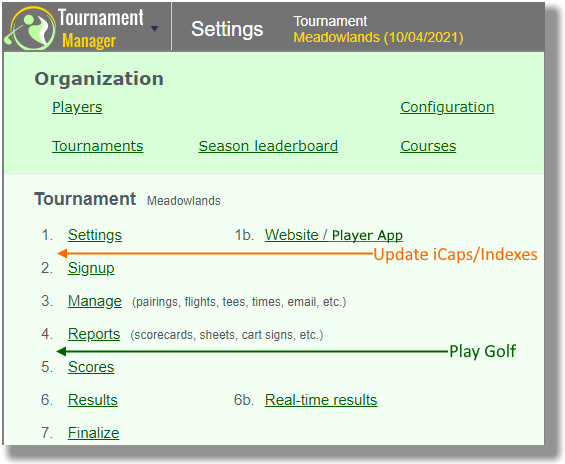|
Steps to Run a Tournament
|   |
Steps to run a tournament
The following steps assume that you have already created a new tournament.
The above steps are mostly accessed via the Main Menu shown below. The steps correspond to the items under the Tournament section.