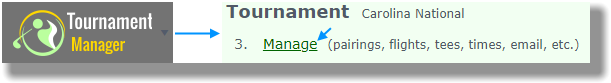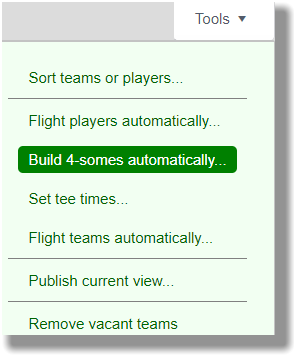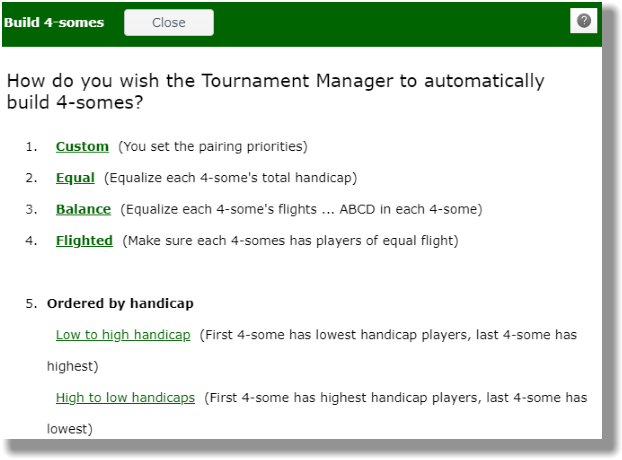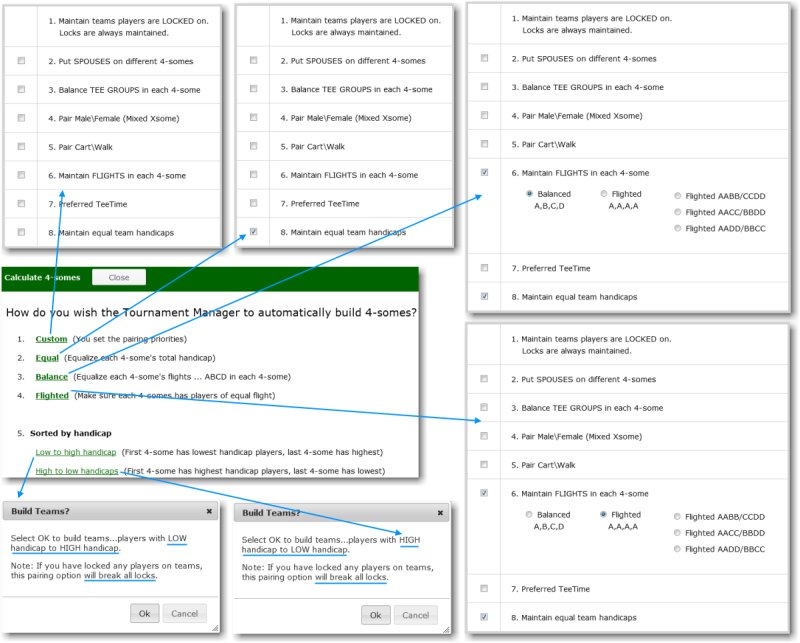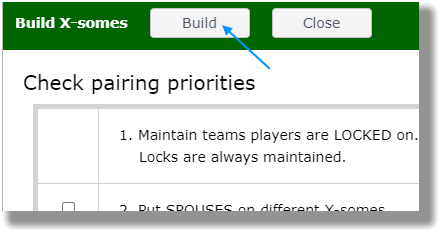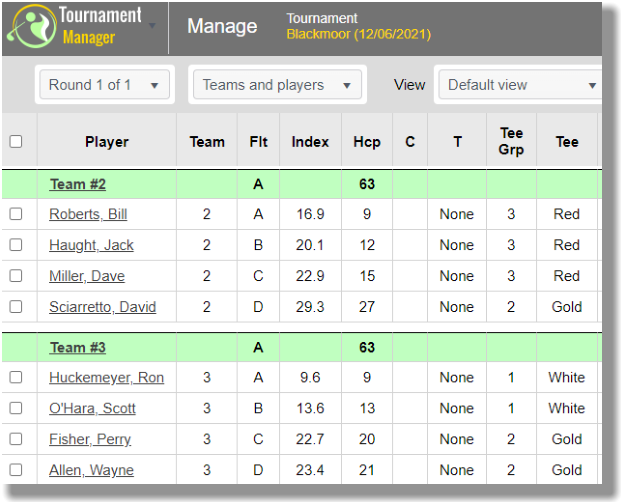|
Create Pairings
|   |
Typically golf tournament are played in groups - a playing group (foursome, threesome, etc.) or a team which is competing against other teams. Tournament Manager gives you the ability to create your teams/playing groups automatically, manually, or using a combination of manual and automatic. If you have had players sign up for specific foursomes / tee times, you would not want to use the automatic pairing as it would switch players to different foursomes / tee times than they signed up for.
Manually building teams/playing groups
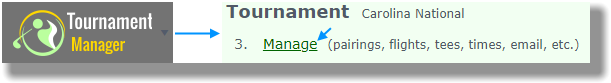
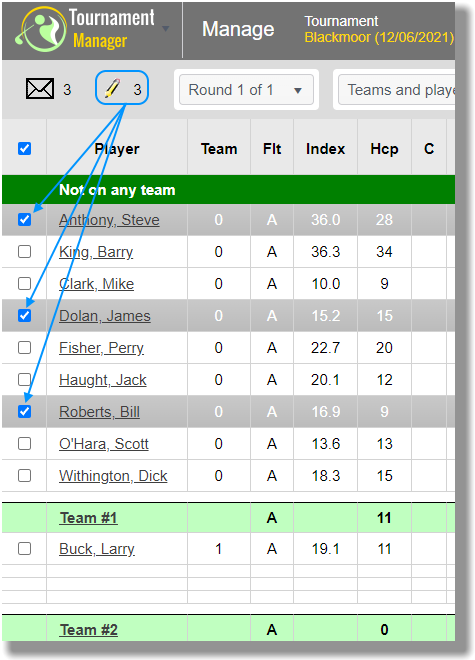
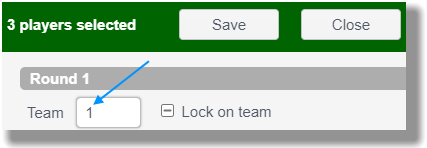
Automatically building teams/playing groups
Tournament Manager gives you the ability to build teams/playing groups of whatever size