|
Set Tee Times
|   |
Set tee times (regular start)
If you have had players sign up for specific foursomes / tee times, you would want to use caution with setting tee times as it may switch players to tee times than they signed up for.
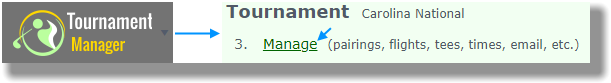
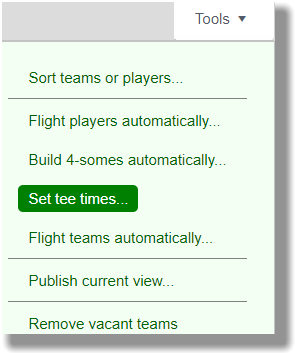
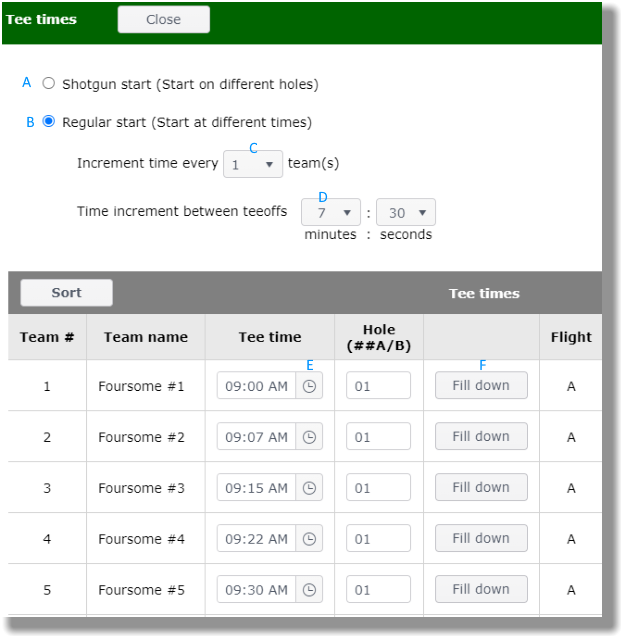
|
Tip: The start hole can be split A, B, C, D, etc. For example, a team can start from hole 1A, 1B, 1C, etc. You can also sort the Tee-Times form for quick auto entry. For example, assume you are running a multi-day tournament and you are viewing day 2. You want the team with the highest net score from round 1 to tee off first and the lowest net to tee off last. Pull up the Tee-Times form (sample above), and click the Sort button. Sort by Net, High to Low. Now teams are sorted by net high to low. Assign the first team's tee-time and click Auto fill button so that Tournament Manager assigns the rest. The highest net team is assigned the first tee-time down to the lowest net team which is assigned the last tee-time. |
Manually setting Tee time and Hole
To manually set the tee-time and start hole simply click on the item and type in the time and start hole for each team. Press the tab key to enter next tee-time or start hole.