|
Flight Players
|   |
Why flight players?
Some reasons to flight players:
Assign flights to players
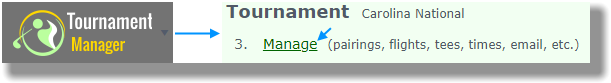


|
Note: When you select "Put equal number of players in each flight," (Item E above image) Tournament Manager automatically flights your players with an equal number of golfers in each flight regardless of flight handicap, index, or score boundaries. For example, if you were flighting by handicap and you have 100 golfers and 4 flights, then you want 25 golfers in each flight. TM simply sorts your list by handicap and puts the first 25 golfers in flight A, next 25 in B, next 25 in C, and last 25 in D. Note that if golfer 25 and 26 both have a handicap of 10, you will have a 10 handicap golfer in flight A and a 10 handicap golfer in flight B. When you select "Put players in flights using ranges below...," (Item F) the number of players in each flight is automatically calculated. Tournament Manager will use the range you type for each flight to determine each player�s flight. When you select "Automatically set ranges above" (Item H above image), Tournament Manager will set the boundaries for each flight and try to put an equal number of golfers in each flight. But, it is not always possible to put an equal number of golfers in each range. For example, if you were flighting by handicap and you have 100 golfers and 4 flights, then you want 25 golfers in each flight. However if 30 of the golfers have a handicap of 10, then at least one flight must have 30 golfers and the rest something less. |