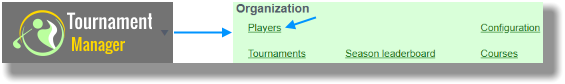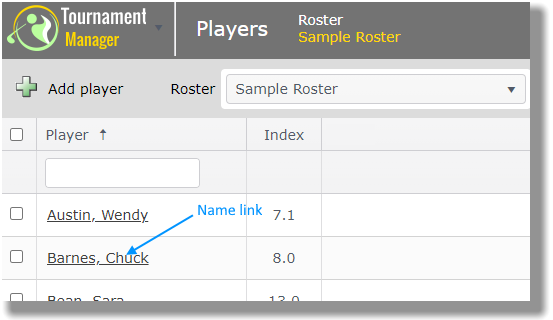|
Add / Edit / Delete a Golfer
|   |
Add a player
Note that you can import players, or if you have Handicap System (online), you can transfer your players to Tournament Manager.
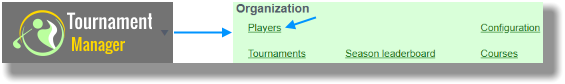



|
Note: The Report flags is a very useful field. If your tournament include a net skins and a gross skins competition, players could play in either one, both or neither of the skins games. You could enter the letter "N" for net skins, "G" for gross skins, nothing for someone not participating in either, or "NG" or "GN" for someone participating in both. When you run the skins report, you can filter the report by using the "N" for those participating in net skins or "G" for those participating in the gross skins. |
Edit a player
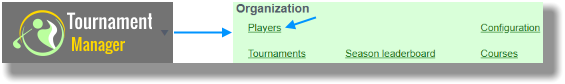
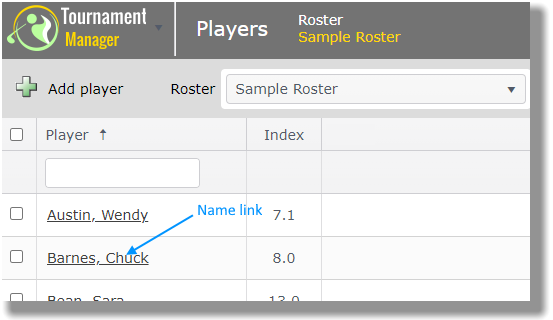
Delete a golfer
Note that you will not be able to delete a player who has been entered to play, or played, in a tournament, if that tournament still exists in your Tournament Manager. If you archive or delete tournaments at the end of the season, or at some later point, that is an opportune time to go through and "clean" your player roster of golfers that are no longer active with you.