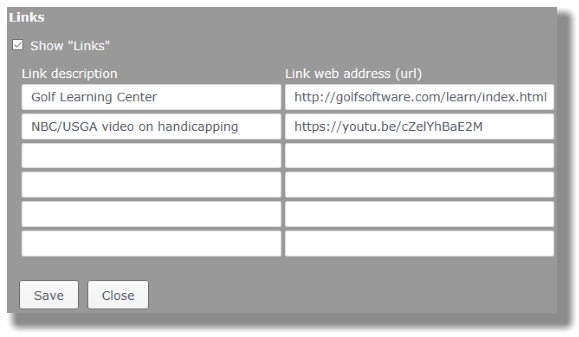The Website tab allows you to...
- add a logo to the header
- add text to the header (such as league name)
- change the color theme
- customize contact information
- add up to six links to footer
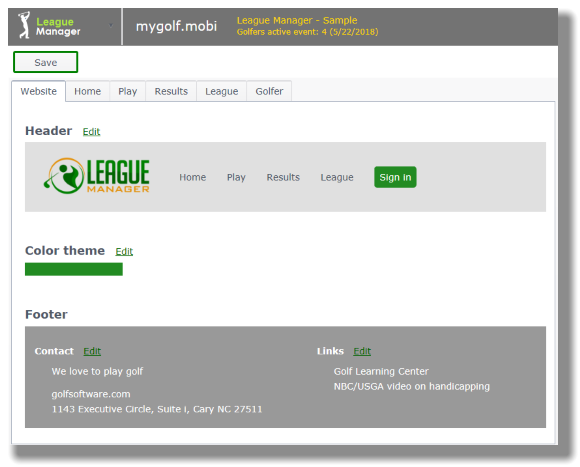
Manage website header and footer
- Open the Main Menu, and click Website and then Website tab.
- Click on the green Edit link to add or change the logo and add or change text. Click on Save when finished.
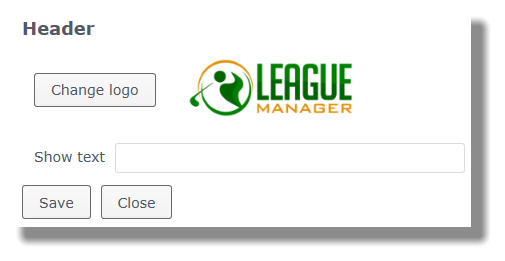
- Click on Change logo button (see above) to select what image to use as your league logo. Click on Choose an image button (see below) to select an image from your computer to upload. You may also select Do not use an image.
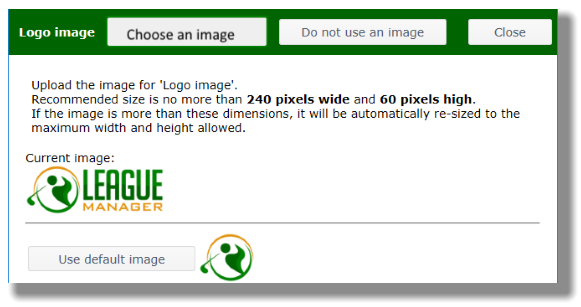
- Click on the green Edit link next to Color theme to pick a different color theme for your website. Click on Save when finished.
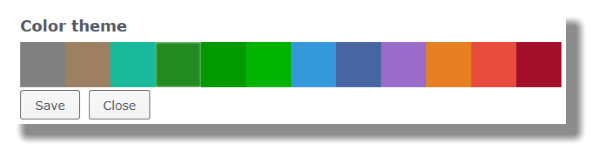
- Click on the green Edit link next to Contact to customize your league's contact information. Note that you can show or hide Contact feature by placing a check mark in the Show "Contact" box or remove the check mark. Click on Save when finished.
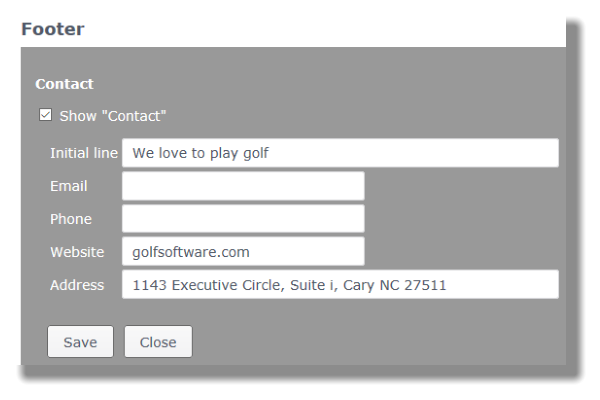
- Click on the green Edit link next to Links to customize your links in the footer. More links may be added under the League tab. Click on Save when finished.