The League link on the website (Figure 1 below) provides the player with information such as
- roster of players
- roster of teams
- league schedule
- documents posted to league website
- photos posted to league website
- links to other websites
Figure 1:
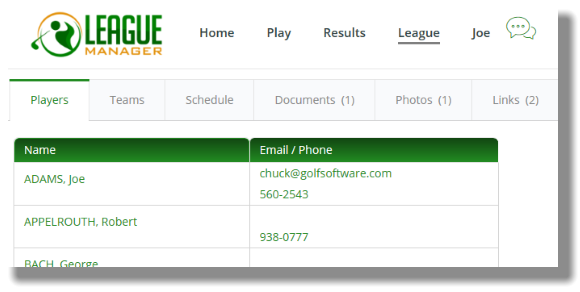
Manage league website links and photos
- Open the Main Menu, and click Website and then League tab.
- Select whether to allow golfers to view other golfer's contact information. Click on green Edit links to alter lists of Documents, Photos or Links.
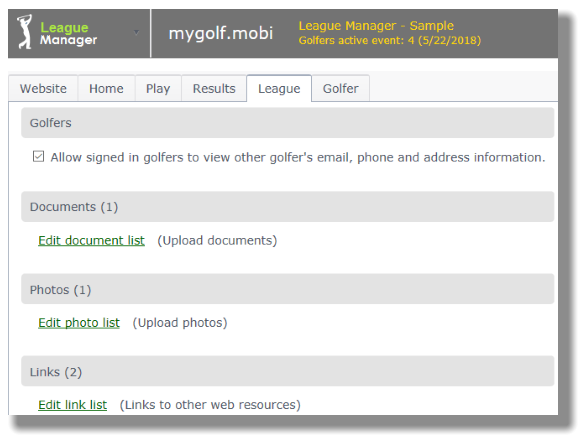
- After clicking on Documents, Photos or Links, click on the
 to add new items to the list. Click the Remove link to delete an item. Up to six links may also be placed on the Footer.
to add new items to the list. Click the Remove link to delete an item. Up to six links may also be placed on the Footer.