League Manager includes reports to display results which you can customize by checking and unchecking various options. These reports can be placed manually or automatically on your league website. In addition, they may be saved to your computer as PDF or HTML.
Recommendation
We recommend after you post scores for your first event, that you create the results reports you will want after each event and save it/them as Automatic results reports (a template). Each time you finish and Finalize an event, your Auto-publish reports (see image under Result ranges below) will appear on your league website (___.golfleague.net).
Result types
There are two basic types of results reports:
- Player results which show player standings
- Team results which show team standings
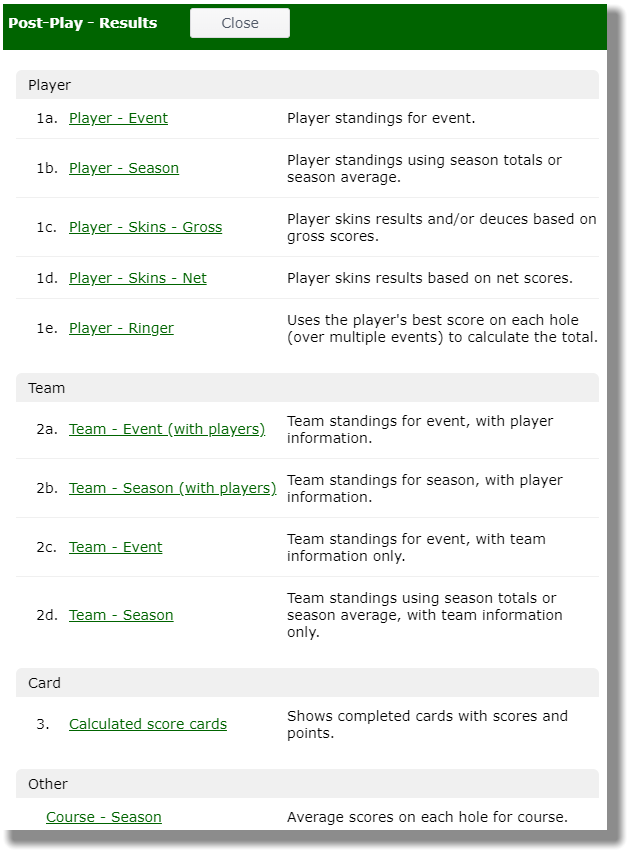
Result ranges
There are also two ranges that any of the above types of reports cover:
- Event results which cover one week/event of your season only
- Season results which can cover more than one week/event up to the entire season
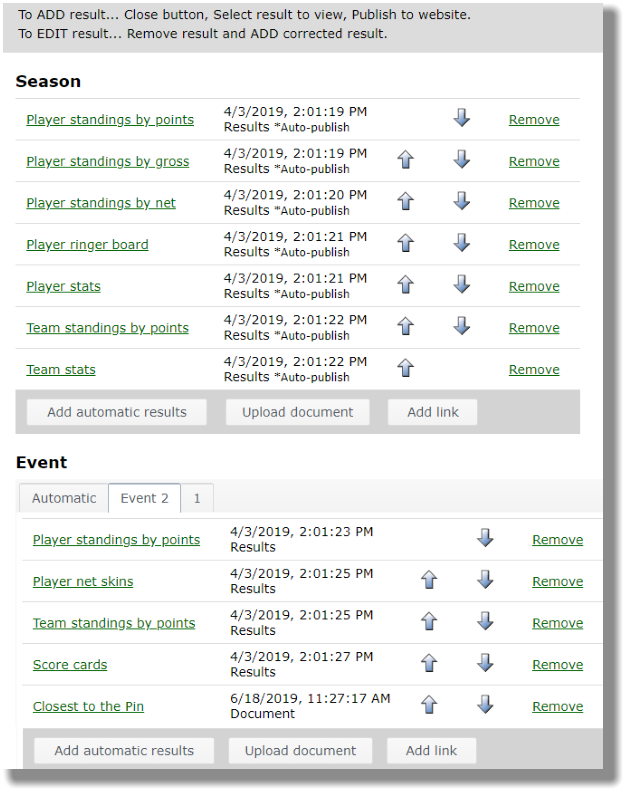
Save options for results
Results reports can be saved in one of two ways:
- As a manually created one-off report
- As an automatic report which is created each time you finish an event by clicking on the Finalize button
Your own custom results
You can also create your own reports outside of League Manager in Word, Excel or any other program you have. You can then save it as a PDF or HTML format and upload it (see button in above image) to a specific Event tab or the Season tab (see "Closest to the Pin" in the above image listed as "Document"). Lastly, you also can add a link to a specific Event tab or the Season tab. You could create or edit reports in a program such as Google Sheets and then add the sheet's link to the Event tab or the Season tab.