Handicap System Easy Entry











Use at Club House with Touch Screen or Regular Monitors
Easy Entry is designed for people unfamiliar with computers - so they can easily post their own scores without being able to alter other golfer's info, revise other golfer's handicaps, etc.
Boost Traffic to Club House Locations such as Pro Shop and Cafe
Place a computer in an area of your club house where you would like to increase foot traffic. Put another computer in another location to draw traffic there. Install as many computers as you want in your club house for convenience of golfers and to build traffic.
Full Integration
Easy Entry works seemlessly with Handicap System (online).
Each golfer can...
- post scores online
- view handicaps
- print an individual report
- print handicap card
When a golfer finishes a round, he can walk up to the computer, post in his/her score, and get an immediate report of his scores and projected handicap.
Designed for Novice Users
Easy Entry is simple to use and assumes a novice user. It was written for and tested with people unfamiliar with the computer. All the golfer has to do is select...
- 18 or 9 holes
- date of score
- course and tee played
- type of score (regular or tournament)
- hole-by-hole or total adjusted gross score
The way the program operates can be customized by each administrator, to meet their organization's exact needs.
Easy Entry start screen with your club's website displayed
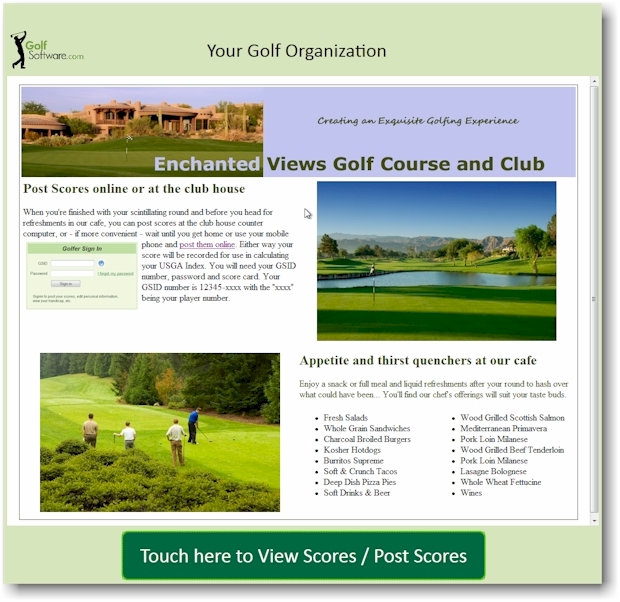
The program also includes an option to display a page from your club
organization's website (see image above).
Call 919-460-7424 if you have questions, or email info@golfsoftware.com
Minimum Easy Entry Requirements
- Microsoft Windows operating system (Vista, 7, 8, or 10).
- Screen Resolution must be at least 1024 pixels in height. Any width is fine.
- Touch screen monitor OR mouse with standard monitor.