Designate point total calculation
- Open the Main Menu, click Settings, click Points, click Totals tab.
- Select how to calculate total points.
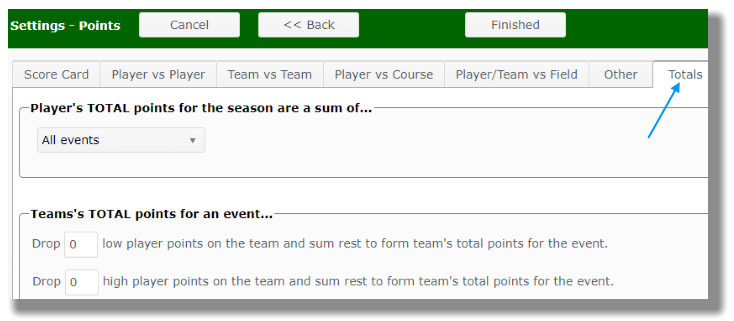
Player season total points
Most leagues use all points a player earned in all events to form his season total points. However, you can instruct League Manager to use only the best X event points when calculating a golfer’s total points. Let's say that your league has 20 events. For the season points total prize, you might want to consider the minimum number of events a player needs to play in order to be eligible for the prize. If you say the minimum number of events a player must play is 15, then you can use 15, or another number higher than 15, to reward the players who played good golf as well as their good attendance. An alternative to using the best X number of events is to, again, establish a minimum number of events for eligibility and then use average points earned per event to decide on the season points winner.
Team event total points
If you are running a league with a large number of players per team, you may consider dropping some low player points in each event. This helps teams to not be penalized if some of their players do not show - thus “no shows” (0 points) will not be considered for team standings. League Manager can drop 0, 1, 2,...low points for each event. Dropped points are ignored when team points are totaled. Points are not dropped for player totals. Dropping points affects only how League Manager calculates team points, it does not remove entered data. Drop High Points...works just like Drop Low Points above.