Assign Player or Team vs Field points
- Open the Main Menu, click Settings, click Points, click Player/Team vs Field tab.
- Assign points for Player/Team vs Field.
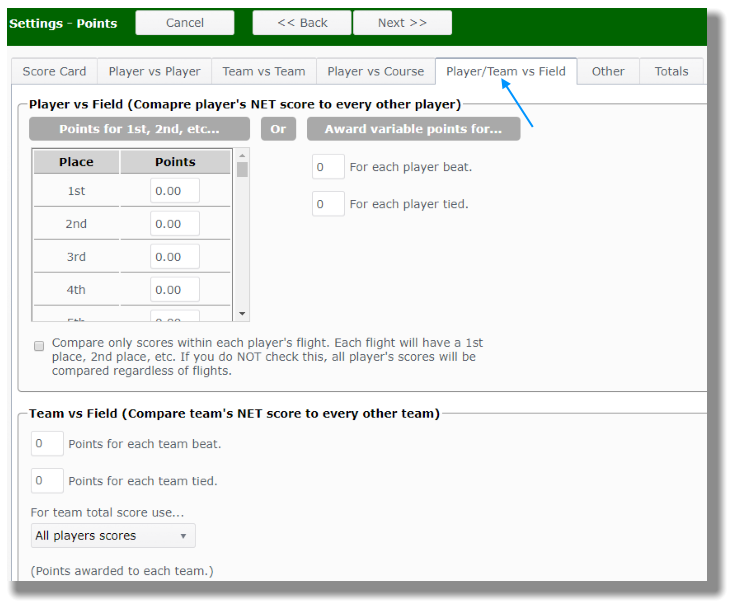
This screen allows you to award points where each player/team is playing against every other player/team in the league.
Players vs Field
In a competition where each player is playing against the field of players, there are two methods of awarding points available. First, you can award points based on net standings. With this method, you designate how many points will be awarded for 1st place, how many for 2nd, etc. Second, you can award points for:
- Each player beaten (net score)
- Each player tied (net score)
|
Example: Your league has 6 players and you are awarding 2 points for each player beat and 1 point for a tie.
|
Compare team net scores
You can award points for:
- Each team beaten (total team net score)
- Each team team tied (total team net score)
- You can also set the number of low net scores used to determine team net totals.
|
Example: Your league has 6 teams with 10 players per team and you are awarding 2 points for each team beat.
|