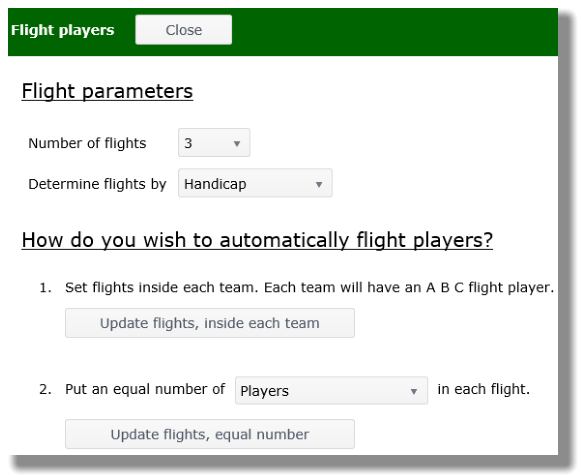Team-based match play leagues...
- If you simply pair opposing players by lowest handicap vs lowest handicap to highest handicap vs highest handicap, then go directly to Pair players automatically. Do this each event as team mate handicap order may change from event to event when you are calculating new handicaps each event.
- If you pair by flight, and you re-flight players within a team each event, then Flight players automatically (see below) and then Pair players automatically. Do this each event as team mate handicap order may change, and therefore the flight, from event to event when you are calculating new handicaps each event.
Pair players automatically
When your league is a team match play that includes team members playing opposing team members, most often the low handicap opponents play each other, and the next lowest, etc. In order to make sure that the low handicap players from each team play against each other, you must pair for each event.
- Open Main Menu, click 1. Pre-Play and then click Manage.
- Go to the Tools drop down menu in the upper right of your League Manager screen and select "Pair players automatically..."
- Select one of the three options (Pair by handicap is the most used out of the three).
Figure 1: Pairing criteria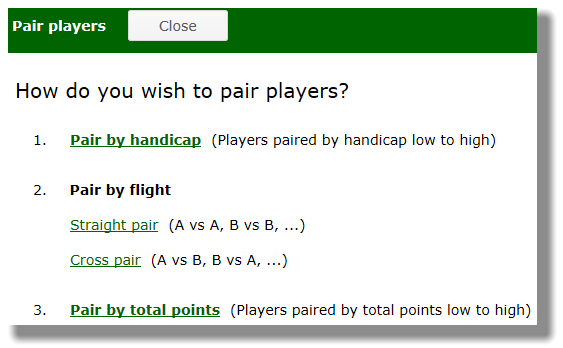
- You will be returned to the main screen with the "paired" date updated (see Figures 2 and 3 below).
Figure 2: Event not paired yet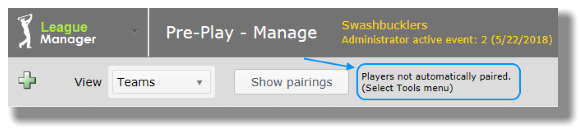
Figure 3: Event paired with date displayed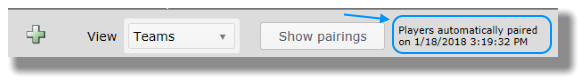
Flight or re-flight players automatically
- Open Main Menu, click 1. Pre-Play and then click Manage.
- Go to the Tools drop down menu in the upper right of your League Manager screen and select "Flight players automatically..."
- Set the number of flights.
- Select to flight within teams or place an equal number of players in each flight (see Figure 4 below) and click the appropriate Update button.
Figure 4: Flight players