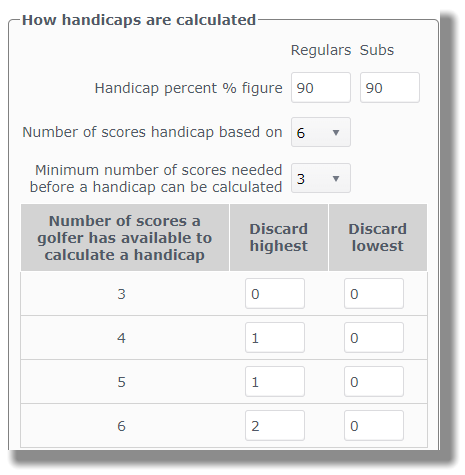Set calculation parameters
- Open the Main Menu, click Settings, click Handicap.
- Set ten handicap calculation parameters.
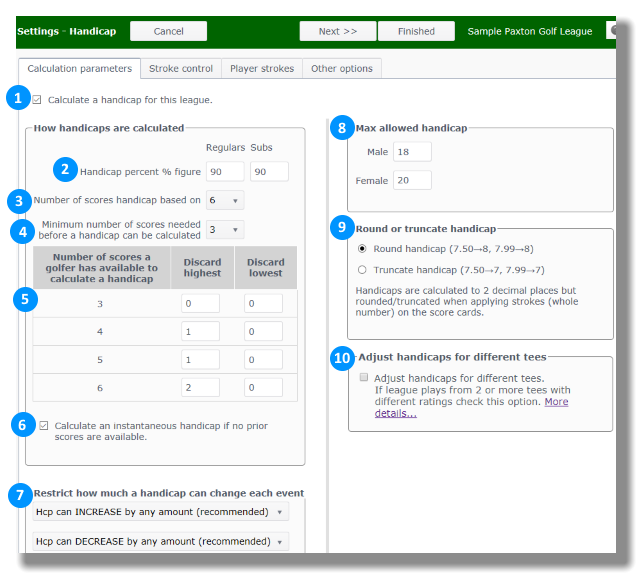
Calculation parameters tab
The following bullets correspond to the numbered blue dots in the above image.
- Place a check mark in the box to calculate handicaps. Remove the check mark to turn off handicap calculation.
- What Handicap percent % figure do you want to use? The Handicap percent % figure relates to the Bonus for Excellence in the USGA handicap calculation method. The USGA uses 96%. The lower the percentage, more of the advantage goes to players with lower (better) handicaps. The higher the percentage, the better chance of a level playing field. Selecting something lower than 100% helps mitigate handicap manipulation. The handicap % figure is used to calculate the final handicap. You can have a different value for regular and substitute players.
|
Example: If Handicap Percent figure = 80% and a golfer’s handicap is 12 then … Final Handicap = Handicap x 80% Final Handicap = 12 x .80 = 9.6 Final Handicap = 9.6 |
- Determine how many scores you want a golfer’s handicap to be based on. For example, if a golfer gave you his last 100 scores, how many would you use to base his handicap on? The maximum number of past scores League Manager will look at is 30. The USGA uses the most recent 20. Enter your league's number in the box, "Number of scores handicap based on". If your league would like to have a "moving average" for handicaps, put a number that would be one fourth to one third of the total events for the season. For example, if your league season consists of 20 events, enter 5, 6 or 7 for the number of scores to use for player handicaps. Let's say that you pick 5. For the 10th event, the scores from events 5, 6, 7, 8 and 9 would be used to calculate the handicap. If a player was absent one of those events, League Manager will go back as far as it needs to garner five scores for that player's handicap.
|
Note: The more scores a handicap is based on, the less fluctuation you will see in handicaps. In other words, if a golfer’s handicap is based on 20 scores and you discard the 10 highest of those 20, any new score will have a 1 in 10 (10%) weight on his handicap. However, if his handicap is based on only 4 scores after discarding high scores, any new score would have a 1 in 4 (25%) weight on his handicap. |
- Designate how many scores a golfer must have before a handicap can be calculated. Enter this number in the box "Minimum number of scores needed before a handicap can be calculated." For example, you may determine that a golfer must have at least 3 scores before a handicap can be calculated. Each golfer’s handicap will remain whatever handicap you initially type in until he has at least 3 scores to start calculating a handicap.
- What should League Manager do with a varying number of scores a player has? Drop any high or low scores when calculating a handicap? Fill in the handicap table to tell League Manager what to do with a varying number of scores available. What should League Manager do if a golfer has only one, two or three previous scores to look at, etc. Do you want to drop any high or low scores when calculating a handicap? The USGA drops high scores only; not low scores. It is part of the USGA's effort to mitigate handicap manipulation. Therefore, we do not recommend discarding low scores. In addition, we recommend that a minimum of three scores remain after discarding scores.
|
Example: If you want League Manager to calculate a handicap based on a golfer’s last 6 scores, the parameters would be filled in... “# of scores handicap based on”: 6 But when a golfer has 6 scores to base a handicap on do you want to drop any high or low scores before calculating a handicap? What if a golfer only has 5 prior scores to look at? Do you want League Manager to drop any high or low score then? What should League Manager do if a golfer has only 4, 3, 2, or 1 scores available? You must fill in the table to indicate exactly what you want the program to do in every instance it may encounter. For example you may decide on the following…
The Parameters will be filled out as follows:
According to the table above…
|
|
Note: Many leagues choose to drop some high scores, so that one bad score does not increase a handicap excessively. This helps deter sandbagging. If a golfer shoots an unusually high score, he may think it will make his handicap go up, but in reality it has no effect on his handicap since this high score will be discarded for handicap purposes. |
- If you want League Manager to automatically calculate a handicap for a player that has no prior scores (practice rounds), check mark this option. The initial handicap that is calculated will be based on the current round they shoot, and is calculated using the current event’s gross score. Use this option as a LAST RESORT! Let’s see why.
|
Example: Assume John Doe shoots a 50, the handicap percent figure is 100% and the rating and slope of the course he plays is 36.0 and 113 respectively. He comes into event one with no handicap. He has submitted no practice scores or history of scores to establish a handicap. The handicap for event one will be based on what he shoots in event one. 50 - 36 x 113/113 = 14 hcp. But what if he had shot a 40? His handicap would be 40-36 x 113/113 = 4 hcp. The problem is, if John shoots a high score he gets a high handicap, if he shoots a low score he gets a low handicap. So no matter what he shoots he is assured of receiving the same net score (50 - 14 = 36; 40 - 4 = 36). Just one score is not a good indicator of the skill of any player. Plus, with no history of scores, the handicap for event two is the same, based on what he shot in event one... there are no more prior scores to base a handicap on. In event three John’s handicap will finally be based on two scores, what he shot in event two and in event one. As you can see, for players that do not have a history of scores (practice scores), there is potential for fluctuation in handicaps for the first few events. Solution to problem: Most league golfers have played golf before and can at least submit a few past rounds they have shot. Put these in as practice rounds to establish an initial handicap. A fair handicap will be established much more quickly with less fluctuation. Note: An instantaneous handicap will never be less than scratch (0). |
- This option to Restrict how much a handicap can change each event lets you specify the maximum number of strokes a player’s handicap can increase or decrease each time a new handicap is calculated. Great for leagues that have no scoring history or leagues that just have a starting handicap. This option absolutely guarantees that a player’s handicap will not fluctuate wildly, no matter how few scores are available to establish a "good" handicap. For example, if you specified that handicaps cannot increase by more than 1, then each week a golfer plays, his handicap cannot increase by more than 1 stroke.
- Specify the Max allowed handicap in your league. The recommended USGA maximum for nine hole handicaps is 18 for men and 20 for women. The recommended USGA maximum for eighteen hole handicaps is 36 for men and 40 for women. If you don’t have a maximum handicap, type in 99.
- The option to Round or truncate handicaps lets you choose what to do with decimal points. The USGA recommends that handicaps be rounded to the nearest whole number, but some leagues prefer to truncate (chop off the decimal points) handicaps.
|
Handicap |
Round |
Truncate |
|
7.49 |
7 |
7 |
|
7.50 |
8 |
7 |
|
7.99 |
8 |
7 |
- Adjust handicaps for different tees is used when players are competing from different tees, or competing from same tees with different ratings (men vs women).