The Backup and Restore Data function works the same way in League Manager, Tournament Manager and Handicap System.
- To Restore Data
On the League (LM), Roster (TM & HS) or File (WD) menu, click Backup / Restore Data...
Restore the backup file from wherever you have placed it...CDROM, hard drive, floppy disk, from email, or Internet. (See what happens in a Restore.)
- Click on the "Restore Data" tab.

Sample Restore Data tab configuration - Select the program data to Restore and the Backup location (local Disk or our server on the Internet) and click on the Restore button.
- From the "Select file to restore" or Restore From Internet window, choose your latest backup to restore and click Open.
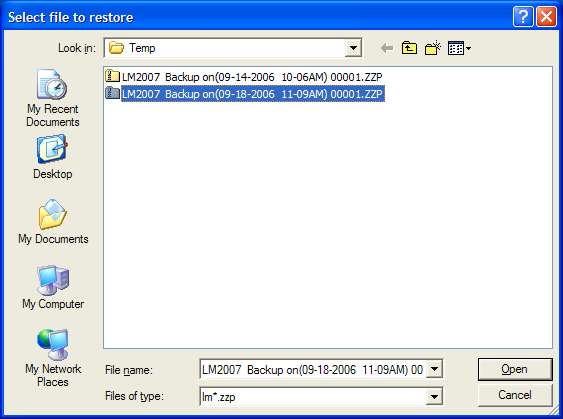
Sample "Select file to restore" window
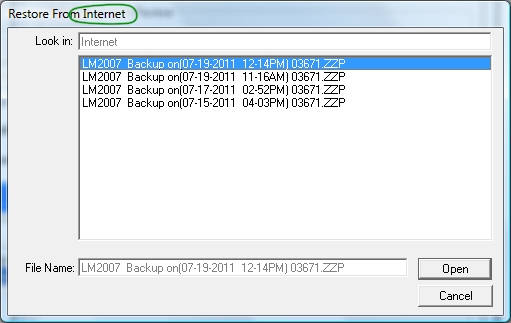
Sample "Restore From Internet" window
- Confirm that you want to restore the named file by typing "yes" and clicking OK in the "Restore?" window.
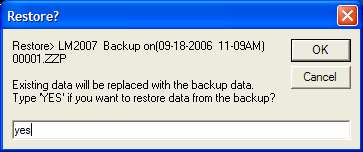
Sample "Restore?" window
|
IMPORTANT!!! After you restore the data, you will have on the computer exactly what was on your computer when the backup was made.
It is important to remember, when you restore a backup...the data in the backup (golfers, tournaments, courses, etc) is placed on your computer...any existing data is overwritten by the "restored" backup. In other words, restoring a backup DOES NOT MERGE info in the backup with "new" data already on the computer. The restored backup REPLACES existing data on the computer with the backup data. |
See "Copy database to another computer" for more info.